LINQPad AI Assistant Preview - feedback needed
Comments
-
@JFalcon - sure, I'll add a custom endpoint option to the next build.
@stephensmitchell - for now, I can add an option to override the model. The Davinci models won't work, however, because they don't support conversations. Only chat-based models (i.e., 3.5-turbo, 4.0 and their variants) will work.
-
Custom endpoints are now supported in 7.8.3. Let me know how you get on.
https://www.linqpad.net/linqpad7.aspx#beta -
A couple of things:
- CTRL+P is opening the Insert Snippet dropdown, not the AI Assistant.
- I can only get the 3.5 models to work. All GPT-4 models (https://platform.openai.com/docs/models/gpt-4) result in a LINQPad dialogue saying the model doesn't exist. I paste the model's string name into the text box in the AI Configuration dialog.
(

-
For now, you can work around the Ctrl+P issue by re-enabling the default "Use Visual Studio Shortcut Keys" in Edit | Preferences > Advanced, Editor.
Regarding GPT-4, are you sure that you have access?
https://community.openai.com/t/gpt-4-model-does-not-exist/291988/12 -
Duh! You are right. I need to wait a bit longer. I was using my org key before, and that got me to believe I would have access already with my personal key.
-
Next to the Save as Prompt button can you please add a button to save all messages with the same name as your query to the snippets folder?
I always want to save everything to file with all messages because I clean up the conversion before the save.
This window:

Is only useful when you don't want to select all messages and save somewhere other than the snippets folder.
So a way to allow us to bypass that window and save all messages directly to a file would be a huge time saver.
Thanks.
-
@stephensmitchell said:
@JoeAlbahariNext to the Save as Prompt button can you please add a button to save all messages with the same name as your query to the snippets folder?
I always want to save everything to file with all messages because I clean up the conversion before the save.
This window:

Is only useful when you don't want to select all messages and save somewhere other than the snippets folder.
So a way to allow us to bypass that window and save all messages directly to a file would be a huge time saver.
Thanks.
I solved this with autoit and win32.
-
I'm trying out the AI functionality with anthropic and I'm getting the following message.
The issue is anthropic requires extra header fields and currently LINQPad only allows one at the moment.

-
Check out 8.8.3 - it now lets you add additional headers in AI Settings.
-
@fsmirne said:
I'm trying out the AI functionality with anthropic and I'm getting the following message.
The issue is anthropic requires extra header fields and currently LINQPad only allows one at the moment.Thanks to your example I did sort of manage to get Claude to work in Linqpad as a custom AI, but I had to do something kind of hacky. It seems that the format that Anthropic expects is different from the regular OpenAI spec.
Since the AI stuff is mostly hidden and I couldn't really find it in ILSpy, I took the Web API example and made a sort of hacky proxy just to see the request and responses.
https://share.linqpad.net/8muulqum.linq
With settings like this, I was able to get a request and response, but at this point I dropped it to get real work done. So if someone else wants to run with it, feel free.

-
Claude has a different API that's incompatible with that of OpenAI.
I'll consider adding support for it, but in the meantime, have you considered using OpenRouter? The latest version of LINQPad supports OpenRouter - go to Help | What's New for instructions. OpenRouter supports all popular models, including Claude Sonnet.
-
Nice, this works a treat. Thank you for the suggestion, I'd never heard of Openrouter before.
I'm in the midst of trying to fight with reform my organization's AI rules so something like this will definitely help, I think. -
I used the proxy example from @CraigVenz to rewrite the OpeanAI request into the Claude API form and added processing the Claude response and rewriting it back into the OpenAI response form, but I'm having no success displaying the response in AI Assistant. Could @JoeAlbahari guide or advise me on what response LINQPad expects to be displayed in the AI Assistant conversation or in the editor (after SHIFT+SPACE).
Example of rewriten response:
{ "id": "msg_01BWWRBBCwN6LhozgNFti6FM", "object": "chat.completion", "created": 1749809671, "model": "claude-3-5-sonnet-20241022", "choices": [ { "index": 0, "message": { "role": "assistant", "content": "var result = new Dictionary<string, int>();\nforeach (var dir in diRoot.GetDirectories())\n{\n int fileCount = dir.GetFiles().Length;\n result.Add(dir.Name, fileCount);\n}\nreturn result;" }, "finish_reason": "stop" } ], "usage": { "prompt_tokens": 104, "completion_tokens": 60, "total_tokens": 164 } } -
This is all you need:
{ "choices": [ { "delta": { "content": "fi fi fo fum" } } ] } -
AI does not seem to understand how to Dump correctly in VB.NET.
Example today:
Console.WriteLine($"Searching for .obsidian folders under: {rootPath}") Dim obsidianFolders = Directory.GetDirectories(rootPath, ".obsidian", SearchOption.AllDirectories) Console.WriteLine($"Found {obsidianFolders.Length} .obsidian folder(s).") Console.WriteLine("")$"Searching for .obsidian folders under: {rootPath}".Dump() Dim obsidianFolders = Directory.GetDirectories(rootPath, ".obsidian", SearchOption.AllDirectories) $"Found {obsidianFolders.Length} .obsidian folder(s).".Dump() "".Dump()It removes Console.WriteLine for the string literal. It would need a new variable to assign the string to and dump correctly.
-
It's expression syntax that works in VB expression mode:
"Invalid or empty directory. Exiting.".Dump()
Dump not required will be called twice -
This might be due to lack of training data, especially with LINQPad scripts. VB use in LINQPad has dropped to a fraction of 1%.
-
Me again with another one. Util.WithWindow?
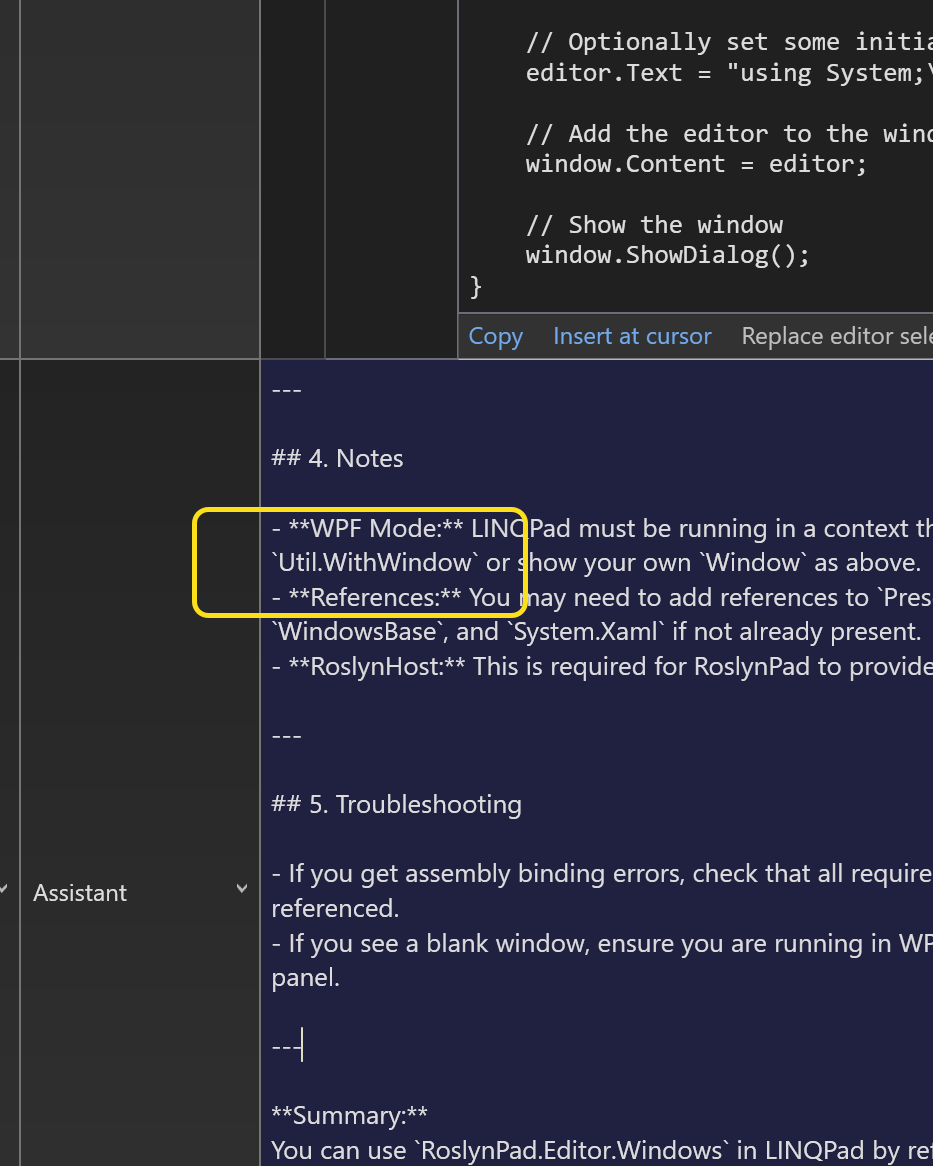
I assumed you feed the entire LINQPad codebase into AI for LINQPad AI Assistant but, It doesn't seem at all to be the case in practice.

-
LINQPad uses standard models - whichever one you choose. It hasn't been explicitly trained for LINQPad - it's learned implicitly from samples that I've posted online.
And even it was trained, it would still be capable of hallucinating.
-
@JoeAlbahari said:
LINQPad uses standard models - whichever one you choose. It hasn't been explicitly trained for LINQPad - it's learned implicitly from samples that I've posted online.And even it was trained, it would still be capable of hallucinating.
I understand. I made a rules template that address these common issues. Thanks.
-
Check out the latest LINQPad 9 preview. It now has native support for Anthropic.
https://www.linqpad.net/linqpad9.aspx -
There should be a nice out of the box GitHub Copilot provider, since I think many companies use it. I prefer not to use something like https://github.com/ericc-ch/copilot-api unless necessary
-
@kikkoi said:
There should be a nice out of the box GitHub Copilot provider, since I think many companies use it. I prefer not to use something like https://github.com/ericc-ch/copilot-api unless necessaryAgreed. Again my company is being really draconian and wont let us use anything that even remotely smacks of generative AI unless it's tenant locked or has any kind of guarantee about non-training. So we are stuck with MS365 copilot (yuck) or Github Copilot.
Openrouter works fine for me at home on my desktop but I can't do jack with anything except the above at work cuz of Zscaler rules. Le-sigh.
But thanks much for this enhacement, @JoeAlbahari . You already got my money for the next version. You need a 'lifetime supporter' patreon or some shiz.

-
Another vote for GitHub Copilot integration. My team has just upgraded our team license to LINQPad 9, and I'd love to be able to hook the AI assistant to my subscription.
Great work, as always!
