Could LINQPad Support Navigate forward?
I know : Navigate back is supported (Ctrl+-)
LINQPad also supports Ctrl+Shift+Backspace to jump to the last modification position (same as VS).
But Ctrl + Shift + - doesn't match vs navigate forward.
Comments
-
Ctrl + Shift +in LINQPad expands the editor font, but I guess it could it serve both functions. I presume that the only time you navigate forward is directly after a navigate back. Is that correct? -
@JoeAlbahari visual studio can back and forward multiple times. like gif:
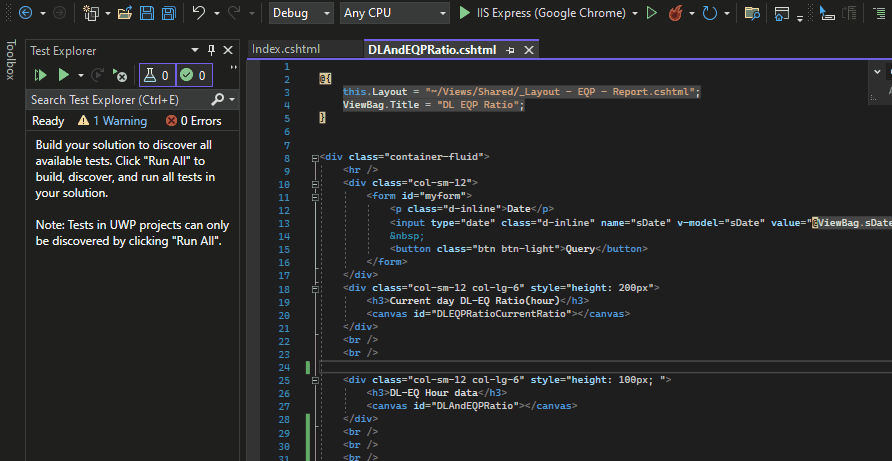
Or we could add two buttons UI on linqpad like visual studio? then you don't need to resolve the conflictCtrl + Shift + -.
-
LINQPad 8 will support navigate forward with Ctrl+Plus, or Shift+Ctrl+Minus directly after a navigate back.
I don't plan to add buttons to the default toolbar unless they convey important state about the query. In the future, the toolbar may be customizable, with the option to span multiple lines, in which case you'll be able to add any buttons you like.
-
Really appreciate!
-
An early LINQPad 8 preview is now available:
https://www.linqpad.net/linqpad8.aspxLet me know how you get on.
-
Late to the party on this one. Is it possible to configure the side mouse buttons for forward and back? I'm not seeing anything in the Preferences, but I'm likely just missing it if it's there.
-
I don't have a side-button mouse. Can you verify that this code works - if so, I'll add it to LINQPad.
-
That does the trick.

